fig-gen: Making Generative art in Figma.
Generative Art with Figma & Automator
I spent the evening exploring the new Automator plugin for Figma from Jordan Singer. I thought a minimal generative series using pixels and mapping equations would be a fun way to try it out.
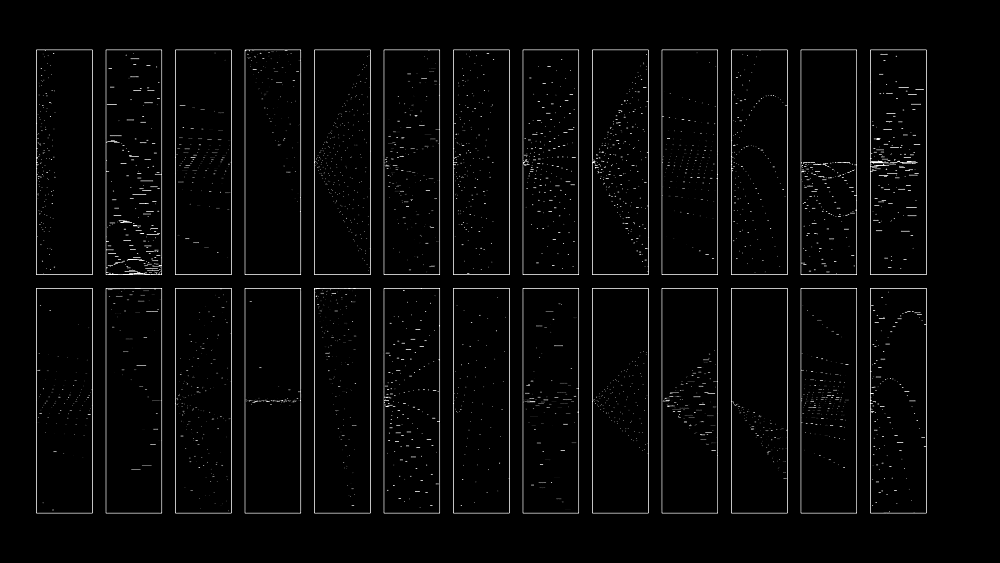
Process
I started by pushing on nesting shapes – How does it look when you nest and rotate shapes continuously? I got some cool outcomes like below, but I realized that most of the gens would end up looking pretty similar, relying so heavily on rotation.

Exploring a different direction, I remembered playing with graphing calculators back in high school – Using trig functions like sin, cos, and tan, I got some exciting results right off the bat.
Once I found a few directions I liked, I realized that these gens would probably show best in some sort of frame, especially if I wanted to show a few together. I went with the simplest outline possible to keep everything monochrome and on theme.
In the end, I didn’t use any nesting to create each gen. Frames 1px tall and 1~6px wide (randomized) are charted in 2D along the x-axis using the repeat’s {{index}}.
The generative functions are mostly created using sin, cos, tan, a randomizer variable, and {{index}} combined in different ways.
My favorite thing so far about Automator is how quickly I was able to explore a ton of variations. I was able to create over 60 gens with some really wide variation in under 2 hours.

Here are some of my favorite gens:






I’m looking forward to exploring another generative series soon, following everything I learned with this one!
You can find some of the JSON import files I saved as I was exploring in the fig-gen repo.
Jordan Singer’s Automator plugin is currently in closed beta. I can’t wait to see what everyone is able to create once they get their hands on this!